Teach English Verb Phrases Incrementally with a Flowchart.
Incrementally introduce your students to verb phrase patterns.
You can create hyperlinks to the English Verbflow page that only present what your students are prepared to see.
The hyperlinks can be inserted into an email message, online syllabus, or presentation screen.
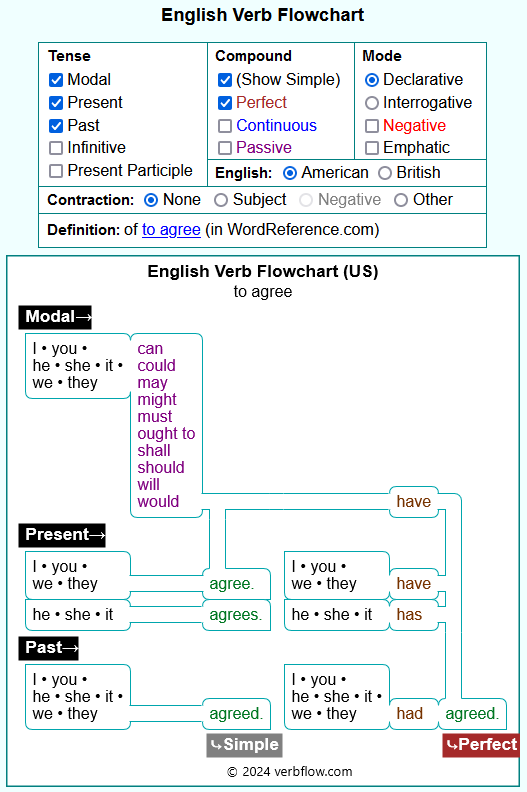 The flowchart can be restricted to show any combination of the following:
The flowchart can be restricted to show any combination of the following:
- Tenses: modal, present, past, infinitive, present participle
- Compounds: simple, perfect, continuous, and passive
- Contractions: subject, negative, and other
- Modes: declarative, interrogative, negative, and emphatic
Each time you create a link to the FlowChart, you can save your work so you can use it again the next semester. The tab lets you give your work a name and stores it for reuse.